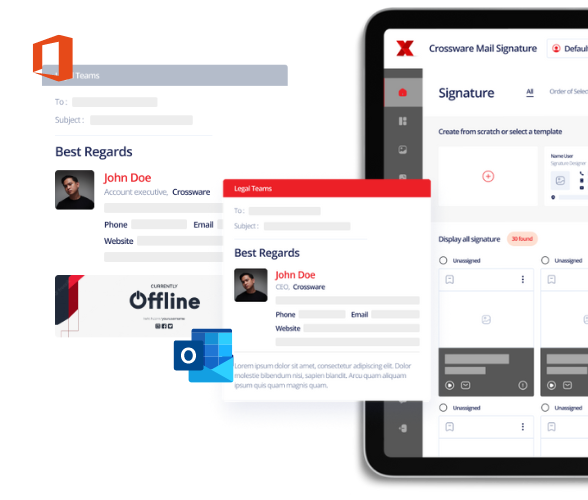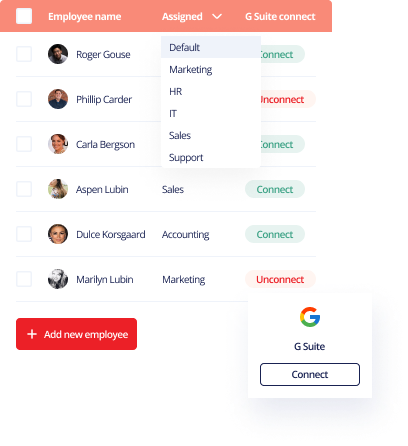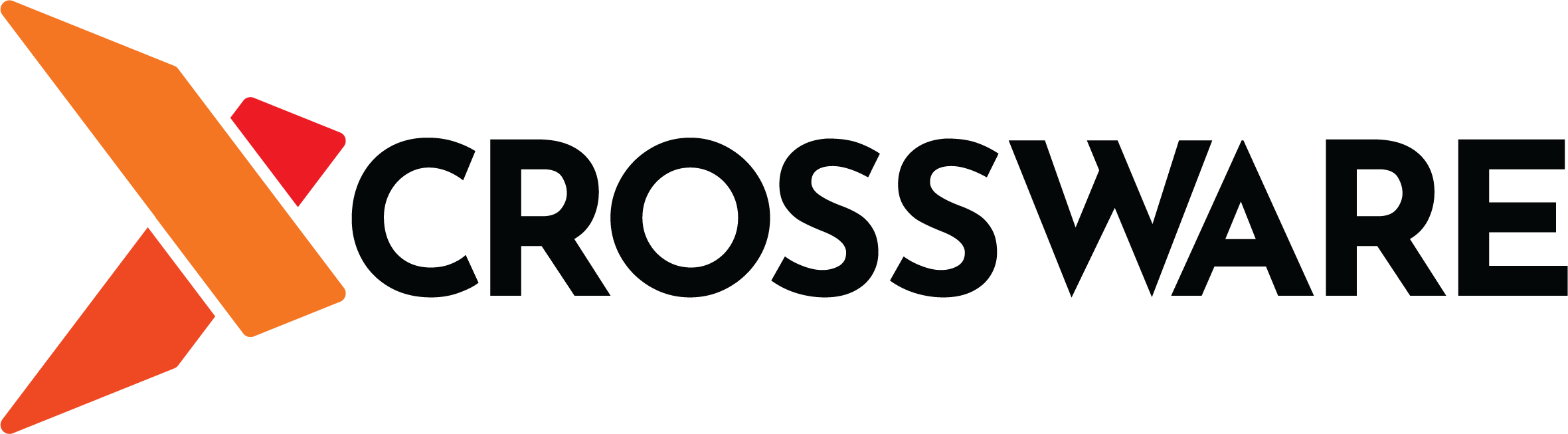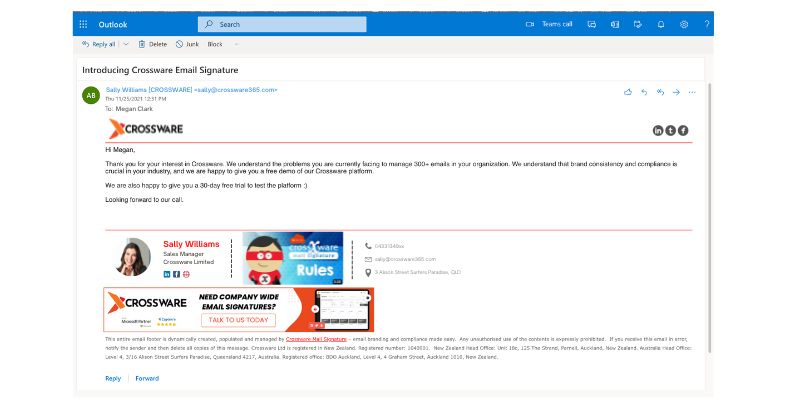
Do you wish to learn how to add a video to your email signature in Outlook? We are going to show you how it’s done in this article. Email signatures are usually static. For most people, plain-text signatures are preferred as they are simple and easy to manage. Those looking for more complex creations can get HTML signatures. One way through which you can spruce up your email signature is by adding a video to it. But how do you that?
Create the video
The first thing that you need to do as part of the process of adding a video to your email signature is to create the video itself. There are a couple of that you need to consider when making a video for your email signature;
The video needs to be of a good quality
To get started, you need to make sure that you have the equipment that is needed to come up with a good-quality video. We are not saying here that your video needs to be studio quality, but having one that’s of the highest quality will do wonders for your brand. The great thing is that modern smartphones come with cameras that are very good in terms of video quality. So, you can use one to create a short video.
How long should the video be?
Whatever you have to say, make sure that you do so within a short space of time. But how long should the video that you put in your email signature be? It’s advisable to keep your video under 1 minute long.
In fact, you can give out a lot of information and achieve the results that you are looking for in as little as 30 seconds. So, you shouldn’t make your narrative too long. Start by writing down your main points and then rehearse a couple of times before recording your video.
Upload the video to a hosting site
Now that you have created your video, what do you do next? The next step for you will be to place the video on one of the many video hosting platforms that can be found out there. Of these, probably the best known is YouTube.
There are also alternatives such as Vimeo and Screencast. Uploading your video should be simple enough. We have already noted that it won’t be a very long video, so you should be done in a few seconds.
Create a Thumbnail
You are not going to use your video as it is in your email signature. For one thing, the video will be too big. Email signatures are not meant to be the biggest elements within your email. They are something to grab attention after someone has read the main email. It’s the reason why the video needs to be hosted elsewhere.
What you will have in your signature is a thumbnail. So, how do you create a thumbnail for your video? There are many tools out there that you can use to create a YouTube thumbnail. A good example is Adobe Express, which you can use for free.
Most of these thumbnail creation tools allow you to add a variety of animations. You can have your thumbnail fade in, as an example. The idea is to make the image mobile, rather than static. A static picture will attract fewer people than a live one.
Add the video to your email
Now that the video thumbnail is ready, it’s time for us to upload it to your email signature in Outlook. You also have the option to create an entirely new signature. But how do you upload your thumbnail in Outlook? The following is how to do it;
- Open Outlook and go to File.
- Choose Options.
- Click on the Mail tab in the left pane of the Window.
- Next, click on Signatures on the Create or modify signatures for messages option
- Choose the signature to which you wish to add your video
- Now click on Insert Image.
- Add your video thumbnail.
- Add the link to your video onto the thumbnail.
- When done, click on OK.
Why add a video thumbnail to your email signature?
Email signatures are a powerful tool for businesses. They are good way through which to reassure the people with whom you are communicating about the origin of the email. There is a lot of spoofing going on around the world.
Many around the world have fallen prey to people who pretend to be who they are not. An email signature helps build trust by reassuring people that you are the correct person with whom they should be communicating.
We have already noted in the introduction that most email signatures are static and rather lifeless. That type of signature tends to be ignored the majority of times. The average person is so inundated with marketing material that they have developed a coping mechanism. They simply ignore most advertising materials.
The result is that there is a good chance that the message that you are trying to convey in your email signature will be ignored, unless of course if you can break through the barrier that people have erected around themselves.
One good way of doing this is through the inclusion of videos as part of your signature. It doesn’t have to be a large video. In fact, it should be as small as you can possibly make it. What you are simply looking to do is to break the pattern. Stop people in their tracks before they close your video and you will have another chance to convert them.
What should you talk about in the video?
So far in this article we have shown you how to add a video thumbnail to your email signature in Outlook and in Outlook 365. But what should you include in the video? There are many options here.
Let’s assume that you own a restaurant. You can create a video that features some of your top menu offerings.
You can also talk about yourself in the video. Introduce yourself and state your role within the company that you work for.
Talk about how you can help people watching the video find solutions to the issues that they may have. The following are some possible topics for your video signature;
- Introduce yourself
- Introduce your business
- Announce offers and promos
- Explain something
- Demonstrate how to use your products
Make exciting email signatures with Crossware
In this post we showed you how to add a video thumbnail to an email signature in Outlook. It was noted that this is one good way through which you can grab people’s attention.
Coming up with email signatures that get noticed can be difficult. It’s where we come in as Crossware.
We are one of the leading names in email signature management across the world. We specialize in Outlook 365, HCL Domino and Microsoft Exchange.
Our software allows businesses large and small to come up with professional email signatures that look good no matter the device from which they are being accessed.
Sign up for the Crossware 365 free trial today to find out how we can help you grow your business starting from today!