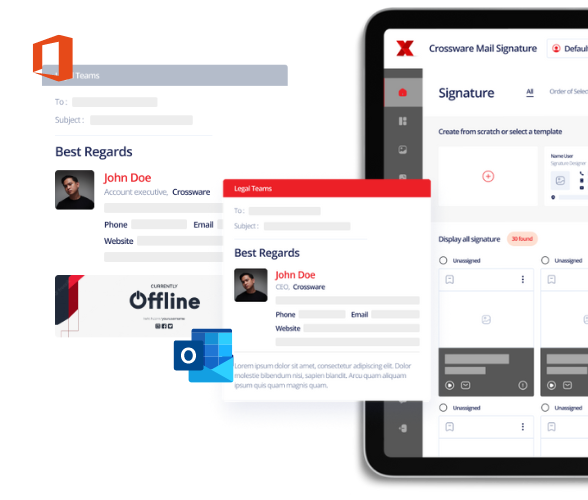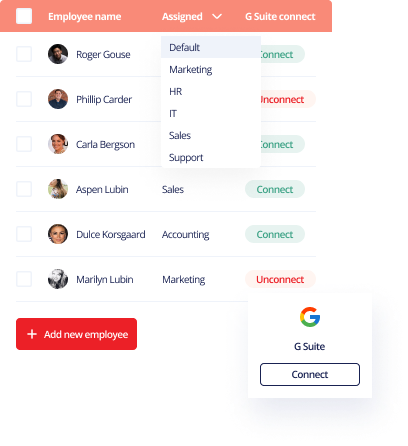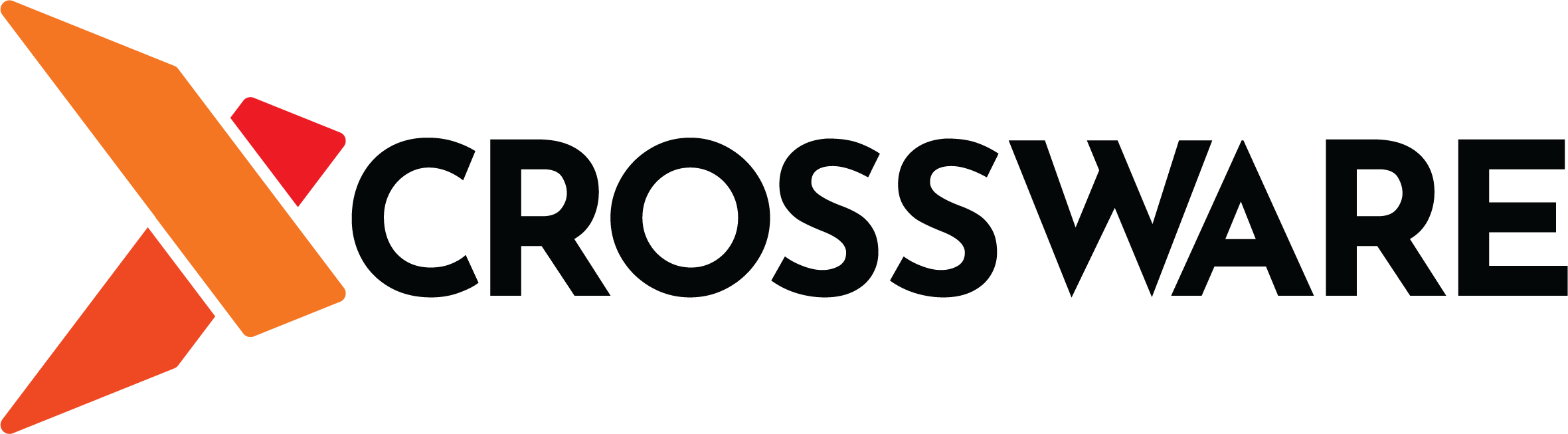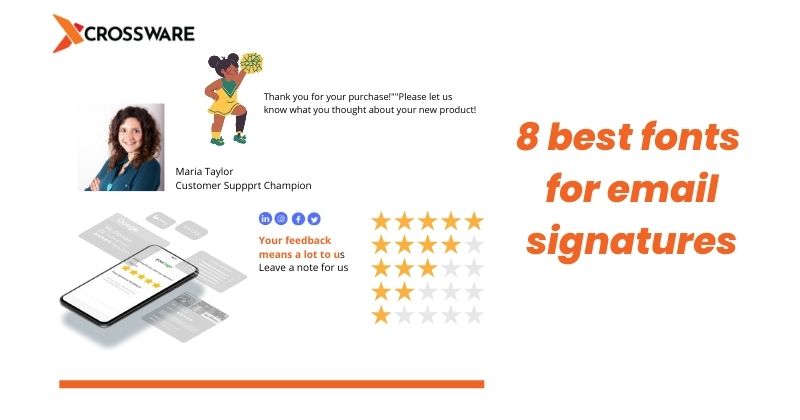
What are the best fonts for email signatures? It’s something that you are likely to ask yourself while designing a signature for your business. Email signatures are tricky in that they are meant to be visible in a subtle way. You don’t want an email signature that distracts from the message that is contained in your email. Part of this subtility comes from knowing the correct font, font size and font weight to use.
Which fonts should I use in my email signature?
There are many fonts out there, but not all of them are suitable for email signatures. In fact, the range of fonts that you can use is rather small. This stems from the fact that you need to use fonts that are in common use. These fonts are sometimes referred to as safe fonts.
As an example, 99% of Windows computers support Arial, Verdana, Tahoma, Trebuchet, Georgia and Times New Roman. Meanwhile, 100% of Mac computers support Helvetica while 98% support Arial and 99% Verdana. The following are some of the fonts that you can use in your email signature;
- Helvetica.
- Futura.
- Georgia
- Arial.
- Times New Roman.
- Verdana.
- Rockwell.
- Courier New.
How to choose a font for your email signature?
Those are the 8 best fonts for your email signature. But how should you go about choosing a font for your signature? There are a number of things that you need to take into consideration;
Choose fonts that are supported by browsers and email clients
This is a point to which we have already alluded in this post. What you need is a font that is in common use across browsers and email clients. Make sure that your font is supported by Outlook, Gmail, Firefox, Yahoo Mail and by other mail clients and browsers.
These are the mail clients and browsers that are in common use around the world. If you use a font that is not supported, your email signature could end up not looking as good as you intended. That could have negative consequences on your brand.
Choose a professional looking font
There are many stylish fonts out there. It may be tempting to pick one of these for your email signature. In fact, some fonts can be rather glaring and exotic. That is not what you want for your email signature.
Remain we have already mentioned that your signature needs to be visible but subtle. The fonts that we gave above will you come up with a professional look.
Make the font size smaller than that of the main body of the email
Still on the issue of being subtle, you need to choose a font size for you email signature that does not make it pop from within the rest of the content in your email signature.
Of course, you can have variations in the font sizes even within your signature. As an example, you can use Arial 18 in your name. Your job title could be Arial 11. Finally, everything else will be Arial 9.
In any case, the important thing is to make sure that your signature’s font is small than that of the text in your email.
Should I use my brand font?
Most businesses have fonts for their brands. It can be tempting to use this brand font when creating an email signature. However, that is not really the correct approach.
In most instances, brand fonts are outliers. They are meant to reinforce the image of your brand and it works best that way.
Unfortunately, that means your brand’s font will not be in common use on Outlook, Gmail, Thunderbird and on other email clients. The best option here will be to pick a font that the closest approximation to your brand’s font.
Use Sans Serif fonts
This is not a hard rule, but you should try and use Sans Serif fonts. Serif fonts have decorative loops on words. Sans Serif fonts are cleaner as they do not have these decorations.
Sans Serif fonts are viewed by readers as being more professional. That’s what you want for your business as far as building your brand’s image is concerned.
However, this rule is not cast in stone because Serif fonts can actually be easier to read. So, it’s a matter of experimenting and finding the best option for your business.
Create professional emails with Crossware
The fonts given in this article will help you create a professional looking email signature. When creating your email signature, you can simplify life for yourself by using our software.
Crossware is one of the most recognizable email signature solutions software that you will be able to find out there. We specialize in Microsoft 365, Microsoft Exchange and HCL Domino.
Our software is designed to help businesses come up with top range email signatures in a matter of minutes. You can use our drag and drop blocks to come up with signatures that look stunning whatever the device on which they are being viewed.
We also offer centralized management of email signatures. That’s important for large businesses. You don’t want to have a situation where everyone within your company has their own unique email signature. What you need is consistency across the board.
Sign up for a Crossware free trial today to try out our amazing tools for the creation of high-quality email signatures.