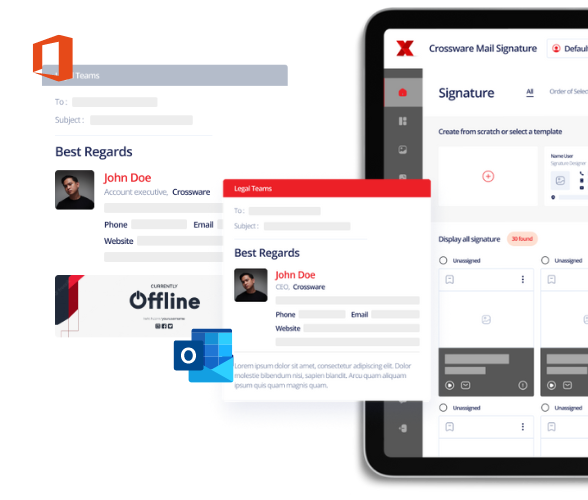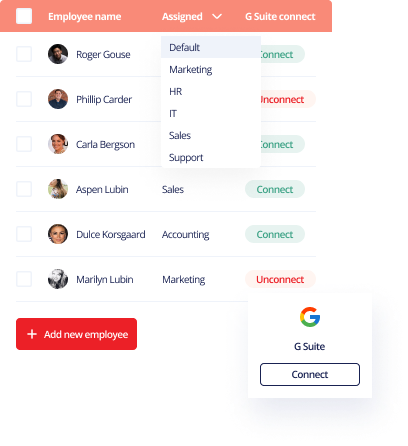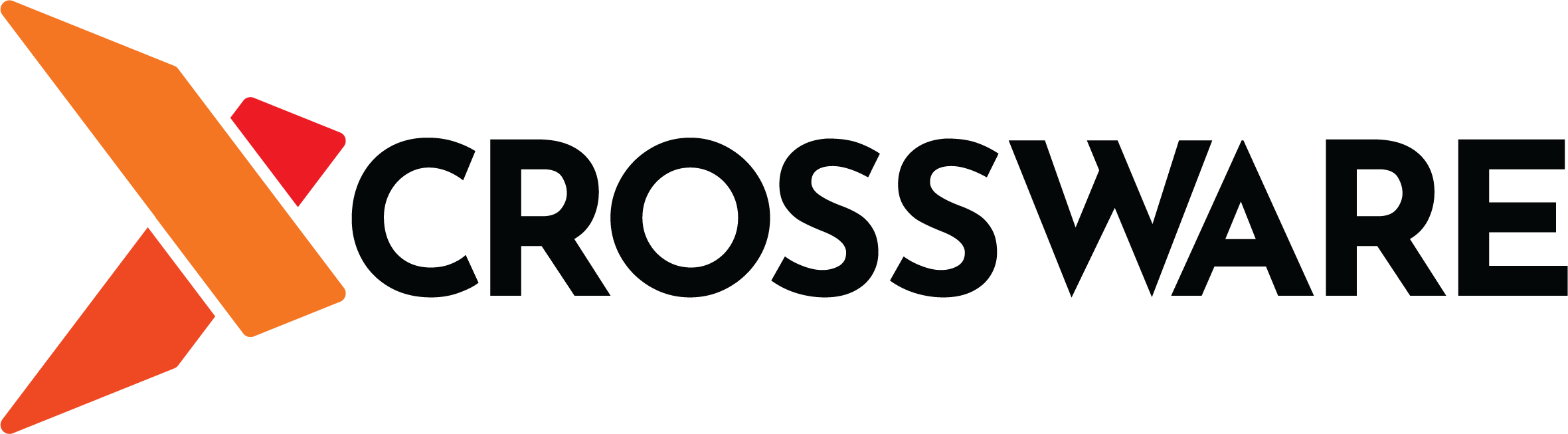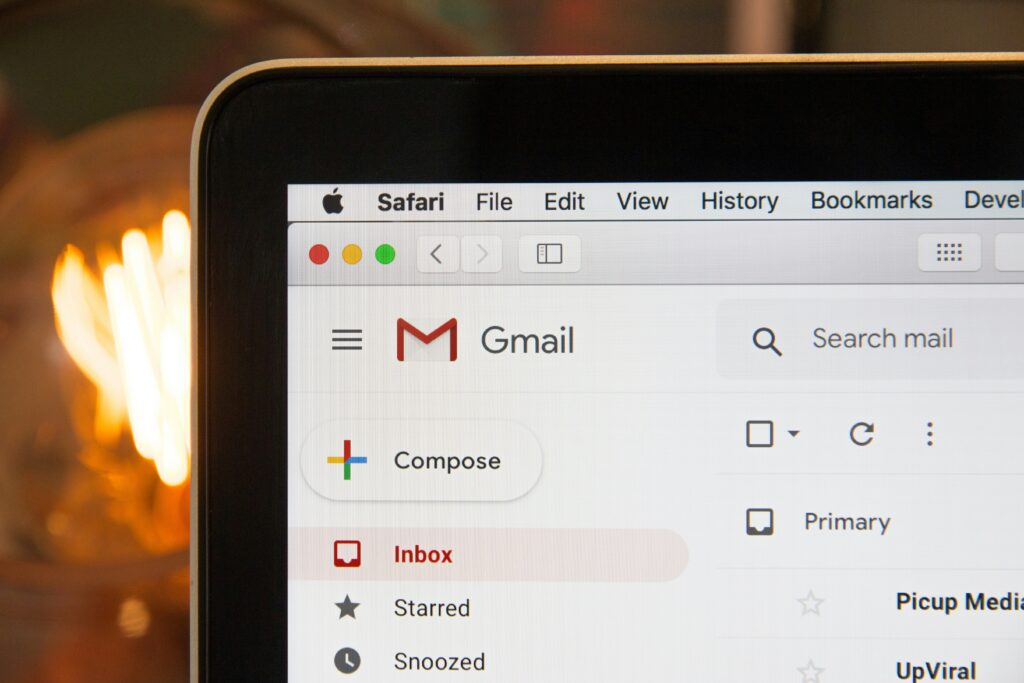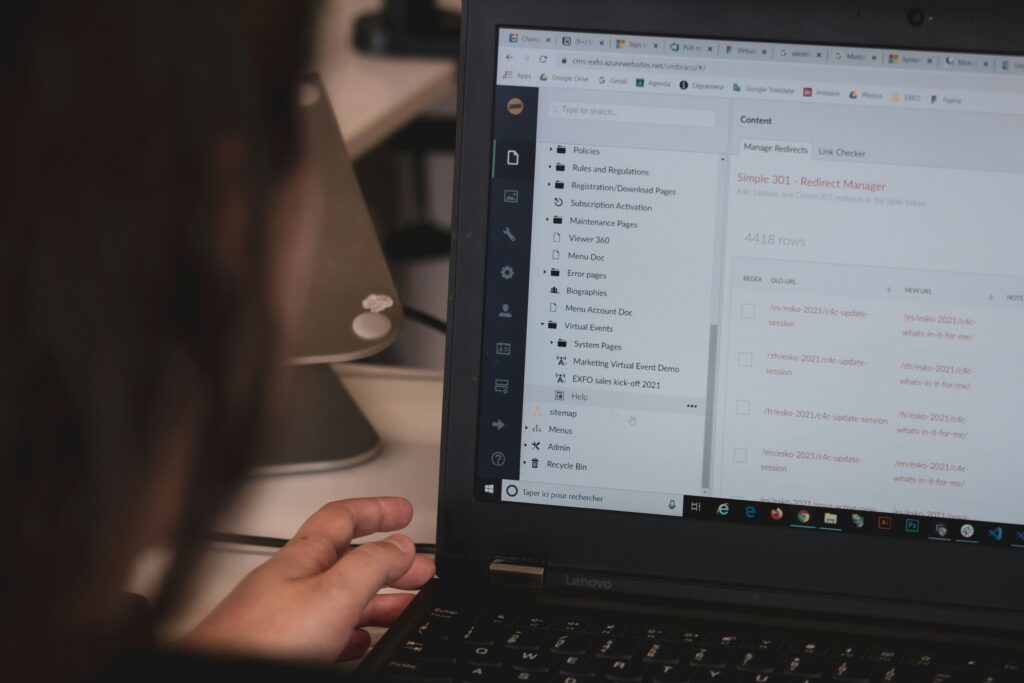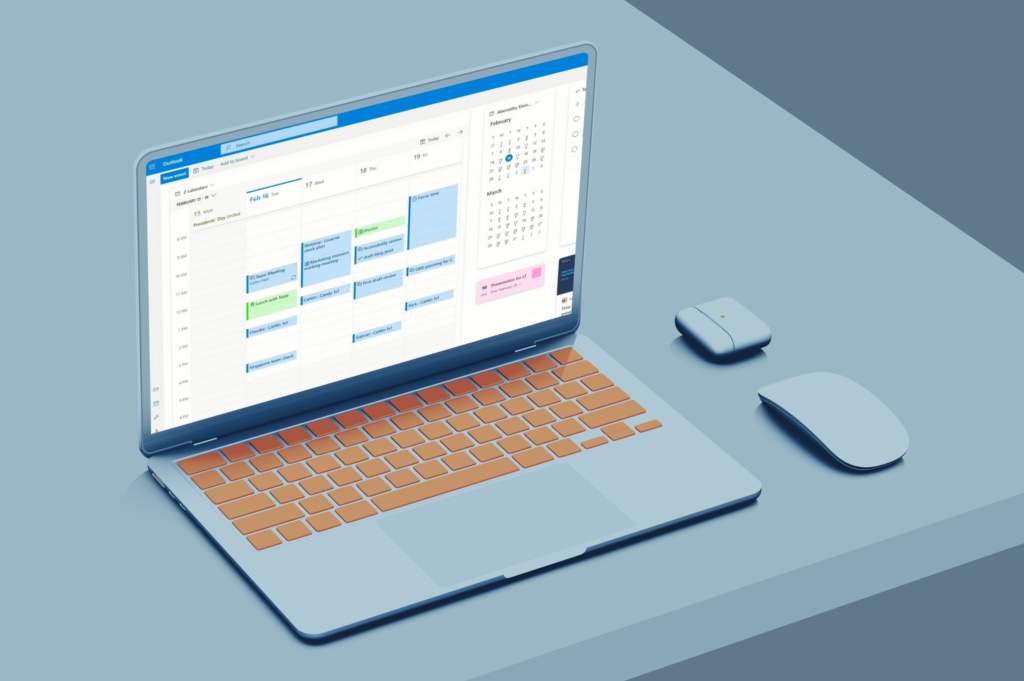Global Leader in Email Signature Management Announces Groundbreaking Technology Partnership
MEDIA RELEASE: Wednesday, 10th April 2024 Leading New Zealand email signature management company Crossware today announced a groundbreaking new partnership with leading digital transformation consultancy 4Sight. Crossware, a world-leading Microsoft 365 email management solution headquartered in Auckland, New Zealand, will partner with 4Sight as part of a combined effort to deliver integrated data management […]