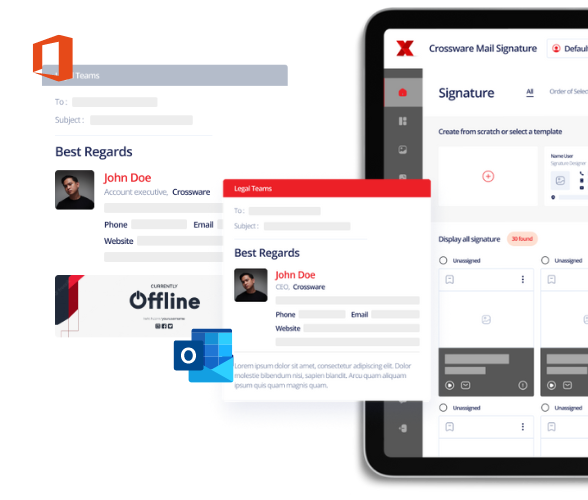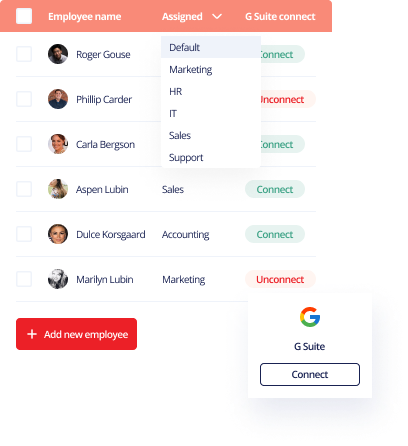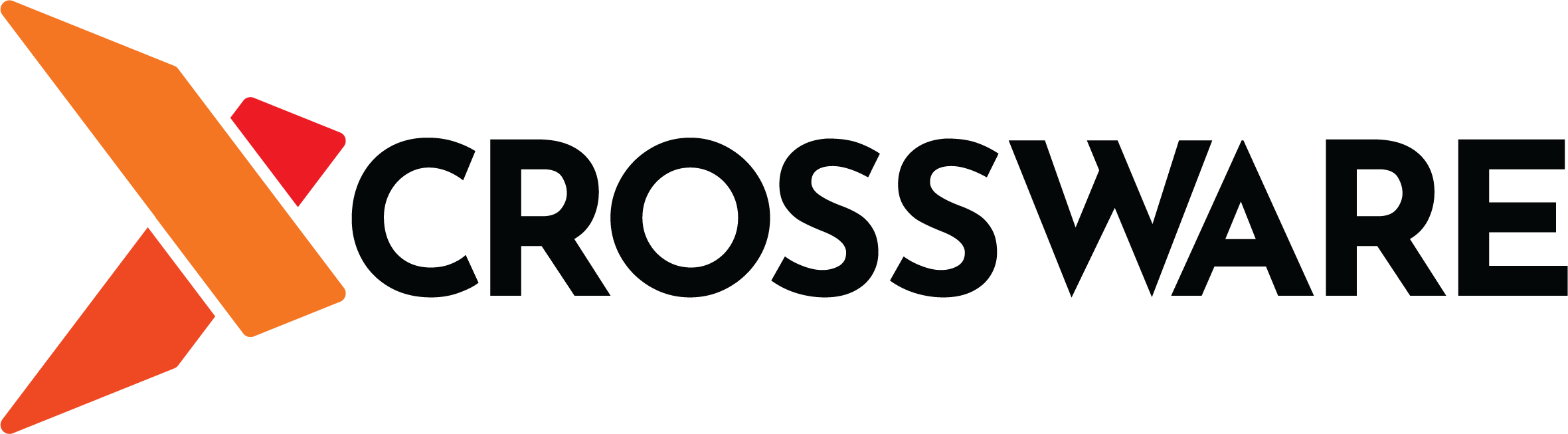A great email signature is going to have the following elements:
- A Profile Photo of the Sender
- A Graphic or Logo
- Contact Information
- A Click To Call Link
The Importance of a Professional Profile Picture
Most people will only glance briefly at our profile photo. It reflects on your professional identity and first impressions count. Letting people see your face builds trust. A poorly chosen or unprofessional image can damange the recipients perception of you. Most won’t pay too much attention to a great profile photo, but everyone will notice a bad one.
Use AI To Automatically Enhance Your Profile Pic
Gone are the days of using Photoshop to crop, edit and polish profile pictures. With the explosion of easy to use tools, taking advantage of AI to create an optimized Profile Pic has never been easier.
https://picofme.io/ is my top choice for AI Profile Photos. It lets you upload your existing photo and outputs a range of choices, automatically optimizing the result for a signature-ready profile pic.
https://app.pfpmaker.com/ is my second choice. It provides a range of easy to use tools. I like it for its ability to quickly crop out backgrounds.
Tips for selecting the right photo for AI Enhancement
One of the great benefits of AI Enhancement is that it makes it easy to create a Professional Profile phot without having to to hire a photographer or know photo editing tools like Photoshop. Follow these tips:
- Dress for success. Wear a professional, business appropriate shirt.
- Have someone else take the photo.
- Take 5-7 photos, from slightly differnent backgrouds and angles
- If you’re transferring the photos from your iPhone to your Mac, turn off the HEIC format. All of the AI Photo Editors require standard picture formats and this will save you time converting them.
- On your phone, crop (Android) (iOS) the photos so that it’s from the shoulder up.
- Use Chrome if possible. In my testing of AI Profile Photo Enhancers, I sometimes ran into issues when testing in non-Chrome browsers.
Head Over To Canva For Inspiration
Canva makes it easy to find an email signature design that is professional. Choose one that already has a Profile Photo, so you can drop your newly AI-created profile pic. Crossware365 has a powerful signature designer that makes it easy to recreate any signature inside the app.
Include A Calendar Link
If you let people book themselves into your calendar, using a service like Calendly, make sure to prominently display a Booking Link.
Contact Information
A good signature will include your Full Name, Job Description, Important Links and if required a Legal Disclaimer. It’s also good practice to include the generic contact information of your company. If you are copying a signature from a co-workers, pay special attention making sure you change any underlying links so tha replies are correctly addressed to your address.
Pronouns
It’s considered respectful to include your preferred pronouns in your signature. It promotes inclusivity and provides clarity on how you wish to be addressed. Include A Click to Call Link For people who actually want to get phone calls, such as salespeople, include a “Click To Call” link in your signature. Include Social Media Links & A Tagline For Professional Email, including your LinkedIn Profile is a must. If your business has a tagline, include it. If not, consider creating one that quickly describes what you do.
Test, Test, Test!
It’s important to send yourself test emails. Make a point to view these on both your desktop and mobile device. It’s easy for quirky and unexpected formatting errors to manifest, and testing ensures that you project professionalism regardless of what device your recipient is using. It’s a common mistake to copy and paste email signatures from other employees, but this can lead to an issue where the reply link goes to the wrong employee. Double check all of your contact information, click on all of the links and make sure the “Click To Call” link actually initiates a phone call.
What To Avoid
Don’t use uncommon fonts. You want your text to be readable. Also avoid including animated gifs and videos in your signature. These can cause your email to be flagged as spam or load slowly. Additionally, the can be visually distracting while offering little value.
Conclusion
Creating an effective email signature is a powerful way to make a positive professional impact. By using a polished Profile Pic with an aesthetically pleasing graphic or logo, you contribute to your overall brand that builds trust. A well designed email signature is not just a formality, it’s a reflection of your professional identity.
Enterprise solutions are available now – Visit our Enterprise page to learn more.
Not convinced? Check out what the reviews say!
About Author
Troy Adams is the Managing Director of Crossware Mail Signature, the most trusted email signature solution. Troy is also a tech investor, director of companies like GRT, Boost, Hakkasan, Novikov and more. Being a curious tech enthusiast, Troy is passionate about providing innovative solutions that are driven by value and growth in multiple industries.