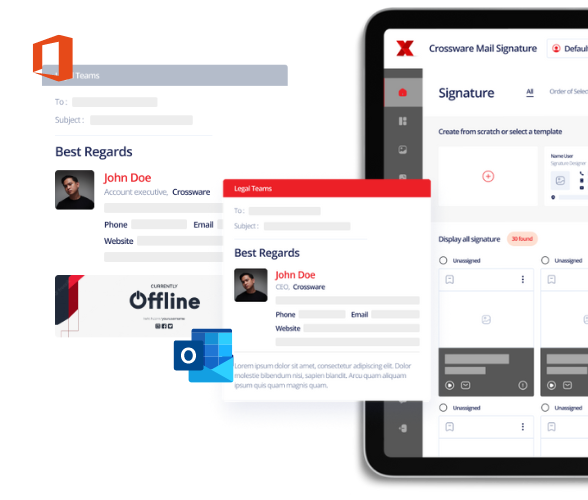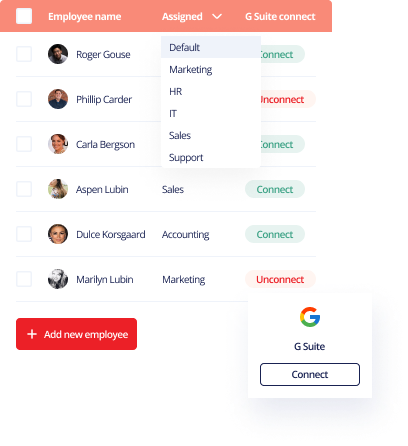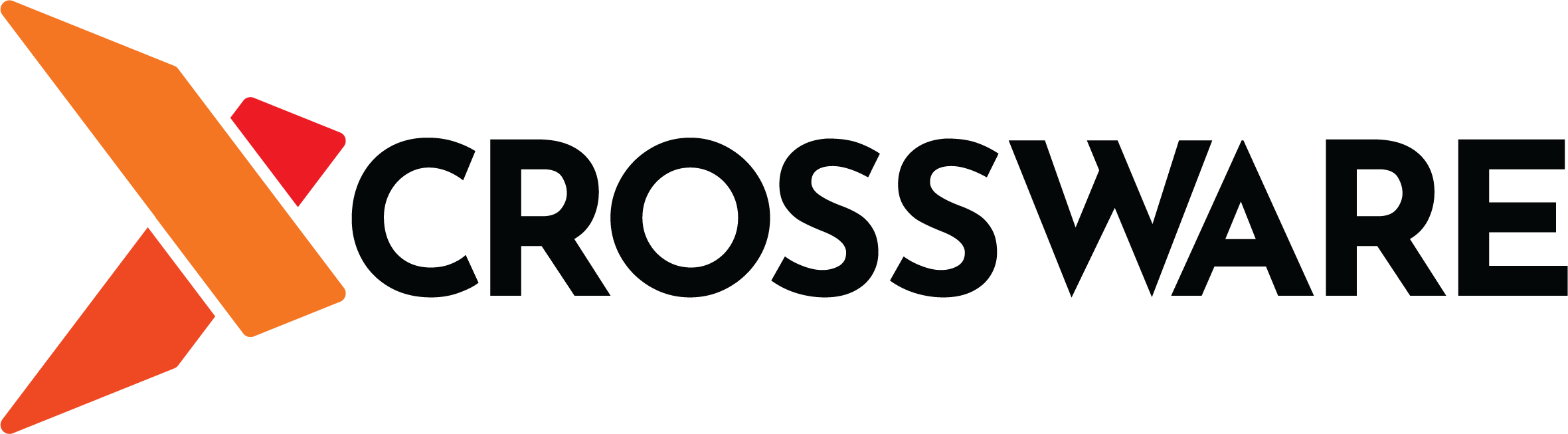Crafting the perfect email signature is one of those writing tasks that, while short, benefits tremendously from time and attention. Email signatures reflect your image and your brand in addition to your contact information. In this article, we go over the 7 Essential Elements for the Perfect Email Signature.
The Basics
Every email signature should include your full name, title, contact information, company information and professional social media links. The seven essential elements for email signatures are font, colors, images, brevity, utility, key information and links.
Font
Don’t overthink font choice. Most companies already have set approved fonts they want their employees to use. If you are allowed to choose a font of your own, choose one that is simple and clean. Make sure every letter and number is clearly understood. Some script fonts may be hard to read on smaller devices. Not having a clear font can lead to misspellings and unnecessary embarrassment or worst of all a missed opportunity, lead or contact. People are not going to be forgiving if they try to reach out to you using the information from your email signature, just to find it confusing and difficult to read.
Colors
It’s easy to overdo it with color choices. Professional signatures should be limited to two colors: Black or Dark Blue. Email clients generally display emails over a white background, it’s important that the signature is readable against white. Nothing is more annoying than getting a headache from trying to read an email that doesn’t have proper contrast.
Another alternative is to use the companies approved official colors. Every company has a set of colors that represent the brand. Using one of these colors will help you signature stand out but yet look professional.
Images
You have two basic choices when it comes to the type of email signature you want to employ: plain text and graphical. There are pro’s and con’s to both, which we’ll review below. Most email signatures will have social media icons, a profile photo and graphics. Don’t get too fancy with images and consider using a plain-text signature without any images at all. If you choose to use images, browse examples on Canva for inspiration. If you do use an image-based signature, make sure you have fallback text in case images cannot be displayed. Image-based signatures may look good, but there are some downsides. It’s not possible to embed multiple links in an image, so having an image-based signature that includes multiple links will require breaking up that images into its constituent parts and formatting it.
It just so happens we have a tool that makes this easy
Brevity
Don’t be tempted to include unnecessary information in your signature. The signature serves one primary purpose: to provide contact information for if, and when, the recipient needs to contact you or your company outside of emails. The signature needs to serve that purpose, it’s not the appropriate place to promote or sell your products and services.
Utility
You want your recipients to be able to contact you. Make it easy for them to do so. Use Click To Call and “Click To Text” links that make it easy for people to call or text. Do you communicate through WhatsApp? Make a WhatsApp link. Your objective is to make it as easy as possible for you recipient to contact you.
Key Information
Keep your contact information brief and to the point. Only include important and key information that a recipient might need at a moments notice. Include your Company Name and address on one line, in the format: Company Name, Address. Include every way you prefer to be contacted, and if part of a larger company, include generic contact information in case you are unavailable for a time sensitive matter.
Links
Carefully consider the links you want to include in your signature. The most common links are for your professional social media. Download Social Media Icons for the sites you’re active on and want to publicly display, and include them at the very end of your signature. Be careful not to include personal social media links unless you intentionally want you recipients to view these accounts. Include a link to your company website if you’re sending email on behalf of an organization, your portfolio of you’re an independent contractor and your resume if you’re a job seeker. Pick one, highly relevant link appropriate to your situation and avoid trying to too many links.
If you use a calendar service, such as Calendly, be sure to include a link to your calendar so people can book themselves an appointment if necessary.
Conclusion
The path to create a perfect email signature involves the consideration of seven elements: font, colors, images, brevity, utility, key information and links. Email signatures represent you, your company and your brand, so it’s worthwhile to take your time crafting it and carefully considering all of the elements that go into a perfect signature.
Contact us today for a free trial