Resolved: Why is My Email Signature Not Showing in Outlook
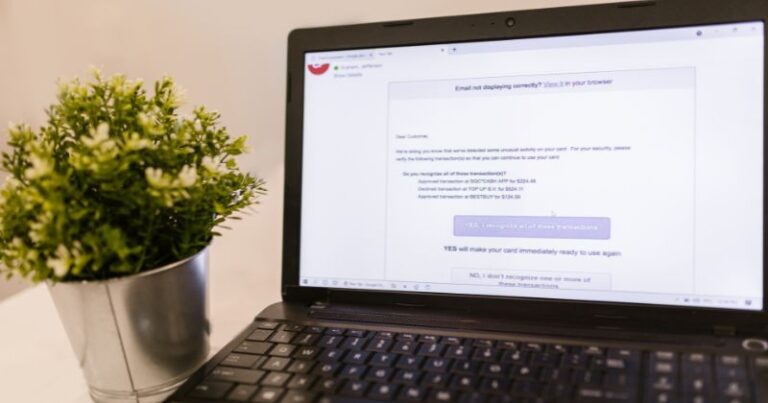
Email signatures help businesses build trust by presenting their brands in a positive and professional light. Not only that, but businesses can also use email signatures to give out their contact details, including social media links, phone numbers and addresses. You are here because having worked so hard; you have just discovered that your emails signature is not showing in Outlook. We are going to show you how to resolve that issue here.
Solution if your email signature is not showing
The following are possible solutions if your email signature is not showing in Outlook;
- The first thing that you need to do is to make sure that you have set a default email signature in Outlook. If you don’t do this, your signature will not be added automatically to your emails. That is probably the major reason why your email signatures have not been appearing. See below for instructions on how to choose a default email signature in Outlook.
- If you have a trial version of Microsoft Office on your computer, you will need to uninstall it as it can cause problems when you try to add a signature to your email. This applies for those that have installed a version of Office that’s different from the trial version.
- People out there use a wide range of devices to access their email, and your signature may not appear the same on all of them. That’s a major challenge when creating email signatures. Most people now access their messages via mobile devices. Your email signature, therefore, needs to be responsive. Such an email signature is optimized not only for desktop but also for mobile. See below for how to create a responsive email signature.
How to choose a default email signature in Outlook
We have just noted that the major reason why your email signature may not be appearing in Outlook is that you have not chosen a default signature. The following is how to do it;
- Open a new email.
- Click on Message and then choose the signature that you wish to be your default email signature. You can also create a completely new email signature here.
- Now go to Choose default signature.
- Under Email account, choose the account to which you wish to add the current signature as the default.
- You also have the option to have your signature added to your replies.
- When done, save your changes and exit. Now each time that you create a new email from the associated address, the default email signature will be added.
What causes email signatures not to work in Outlook?
There are several possible reasons why your email signature may have stopped working in Outlook. To begin with, it’s possible that there is a conflict on your computer relating to Microsoft Office. That’s something that we have already noted above. If you have installed a version that’s different from the one that came preinstalled on your computer, you may have a problem. So, that’s something that you may want to look at. In this case, the solution is to uninstall the trial version of Office.
The second possible problem is not a problem at all, as you saw above. Your email signature may not be showing simply because you have not set it to do so automatically. If you do not go down the automatic route, you will need to manually add an email signature for each email. But if you set things on automatic, it means your signature will be automatically added to all messages that you send out.
How to create a responsive email signature
We noted at the top that the majority of people now use mobile devices to access their emails. As such, you need to make sure that your signature looks good both on mobile and desktop devices. Otherwise, you will be doing your brand a disservice.
But how do you create a responsive email signature? This is where we, at Crossware, come in. We are one of the most recognizable email signature solutions providers that you will be able to find anywhere out there.
Crossware specializes in Microsoft 365, HCL Domino, and Microsoft Exchange. We help companies create email signatures that appear good not only on desktops but also on mobile devices.
We also ensure uniformity in the email signatures that are used within large organizations. Our goal is to make the process of implementing email signature solutions seamless. So, what are you waiting for? Sign up for a free Crossware trial today!











