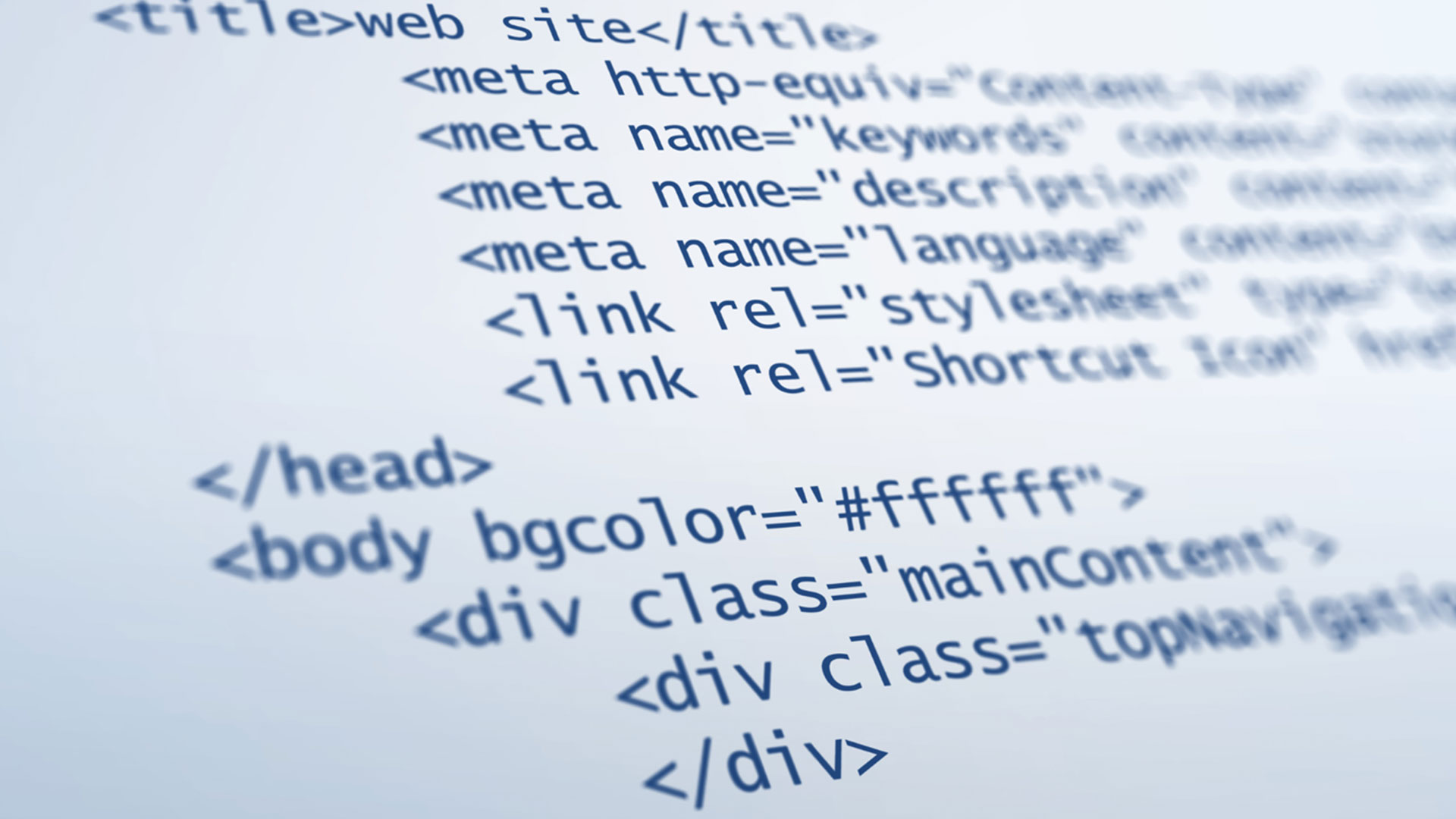HOW TO: Migrating from On-premise Microsoft Exchange to Office 365

Are you ready to take the leap into migrating your organisation from On-premise Exchange to Office 365? Migration can be a challenge in any organisation, with paperwork, bureaucracy and unexpected hurdles to overcome.
This guide was created to walk you through the process, no matter your level of tech expertise.
As with most IT-related tasks, there are always several different methods that can be employed to achieve your goals. For migrating mailboxes from Exchange to Office 365, you have two simple techniques at your disposal; Cutover (Express) Migration, and Staged Migration.
Cutover or Express Migration
As its name suggests, Express Migration is a quick way to move your mailboxes from an Exchange server to Office 365 with ease.
Check these criteria to assess whether this is the best migration technique for your unique situation:
- Your current On-premise Exchange version falls into this category: Microsoft Exchange 2003, 2007, 2010 or 2013.
- Your business manages no more than 2000 mailboxes.
As the criteria of less than 2000 mailboxes show, Express Migration is geared towards small to medium-sized organisations. If your organisation meets these criteria, you can follow these steps to begin your migration:
- Create a Receiving Point:
First, you will need to create an empty mail-enabled security group in Office 365. Do this by navigating to the Office 365 Admin Centre > Group > Create new and simply create a new group. You can find more details about how to do this here.
2. Create a Migration Endpoint:
Next, you will need to link Office 365 to your Exchange On-premise Server. To do this, access the Exchange Admin Centre, go to Recipients > Migration > New > Migrate to Exchange Online. In this section, select Cutover Migration. On the next page, you will see the information for your migration endpoint.
3. Grant User Licenses: For owners of migrated mailboxes to gain access to their mail, Office 365 licenses must be granted to each user. To do this, simply follow these instructions and you’re good to go.
4. Re-route the Domain:
Finally, you will have to re-route your domain from the Exchange server to Office 365, thereby ensuring all sent and received mails go through the new channel. Here is a simple guide to configuring your domain.
Staged Migration
Conducting a Staged Migration is the other migration option, ideal if your organisation does not meet the requirements of an Express Migration.
As with an Express Migration, your organisation must fit several criteria to ensure that Staged Migration is right for your situation.
- Your source email system is either the Exchange Server 2003 or 2007 version (Note: the 2010 and 2013 versions are not equipped to execute a staged migration).
- Your business manages more than 2000 mailboxes.
These criteria highlight the fact that a Staged Migration is geared towards larger organisations. This means that an experienced IT Administrator is usually charged with this responsibility. But if you choose to DIY, and your organisation meets the stated criteria, you can follow these steps for a full migration.
- Synchronize your Users
Synchronize the list of users using your Exchange Server with Office 365 by using this guide. - Create a List of Mailboxes
Create a list of the mailboxes to be migrated in a Microsoft Excel spreadsheet. This allows you to transfer mailboxes without having to input individual addresses. Here is a guide to creating the mailbox list. - Complete the Transfer of Mailboxes
Run a Staged Migration to complete the transfer of mailboxes from your Exchange Server to Office 365 – follow this guide here. Lastly, assign licenses to the approved mailboxes making them ready for use. The steps to accomplishing these are also provided here (near the bottom of the article).
Email Signatures and Migration
Migrating can mean the loss of email signatures that were originally set up for users on Exchange On-premise. If you need to a quick and easy way to centrally applying signatures to all users, based on your Active Directory, Crossware Mail Signature could be a helpful tool for you. With solutions for both Exchange On-premise and Office 365, Crossware are experts on migrating and recreating Exchange signatures on Office 365. Contact them if you need any general migration, signature migration or signature creation help.