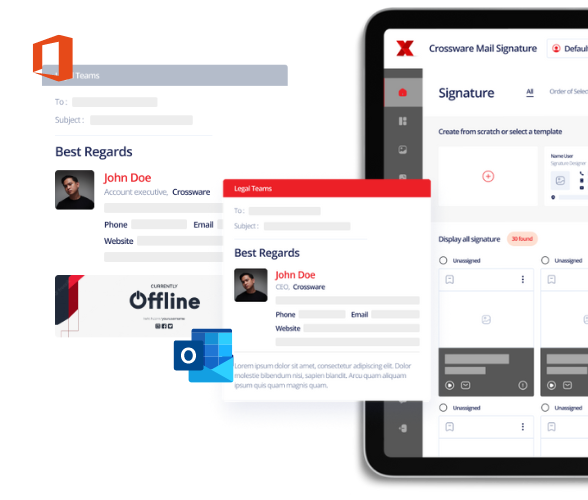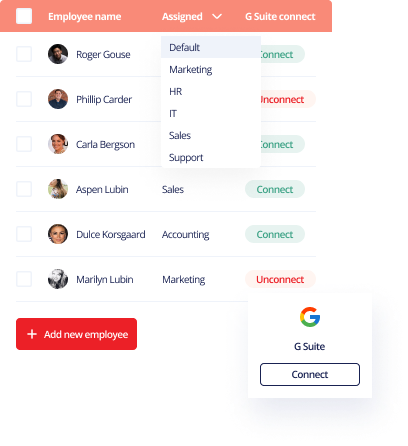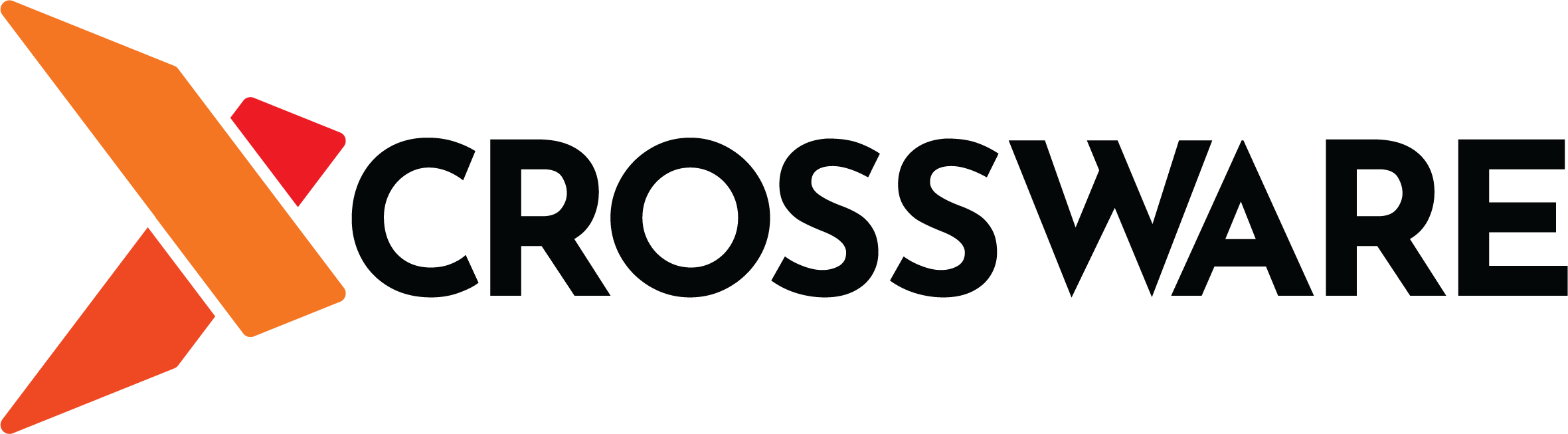Release Notes
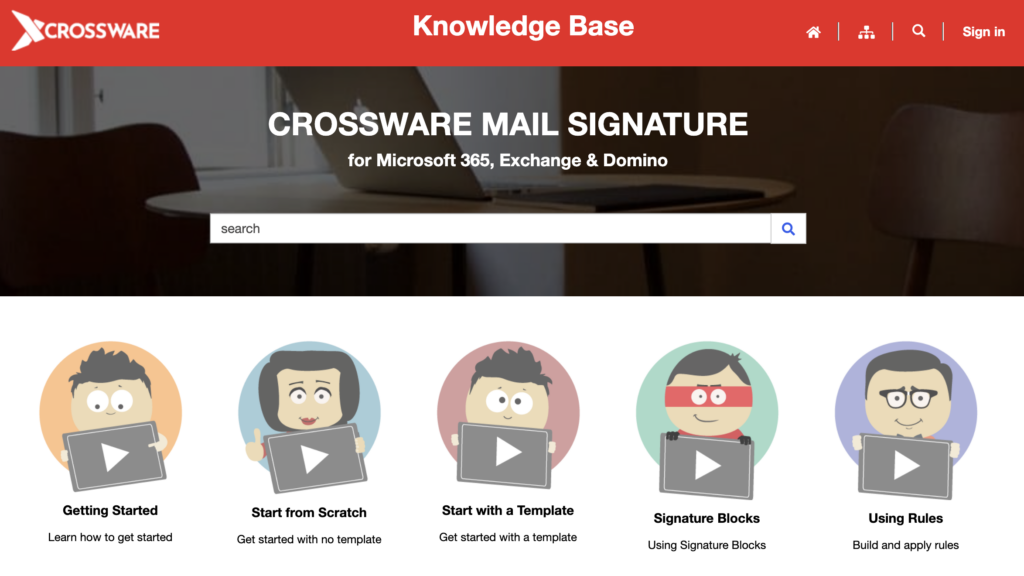
Crossware Signature Designer (Version – 0.0.4.2970)
- Implementation of snap to top/bottom feature for Order of Selection.
- Discontinued the Portal driven database backup functionality. Cloud backups are available for 7 days and can be requested by emailing support@crossware365.com. See KA-01119.
- Fix for a time zone issue related to Rules where local time was sometimes being converted to UTV when previewing signatures leading to incorrect signature configurations.
Dynamic Signatures (Version UI – 1.0.0.291, Version API – 1.0.0.158)
- NEW FEATURE: Auto-insert from Panel – see KA-01477.
- NEW FEATURE: Auto-insert from Panel local cache supporting Internal & External Signatures.
- Speed Improvements
Dynamic Signatures (Version UI – 1.0.0.273, Version API – 1.0.0.128)
- Ability to turn off dynamic messaging shown at the top of an email as a user, or as an admin for your organisation. See KA-01469.
- Load cached signatures on connection error and display the message at the bottom of the panel.
- General speed improvements.
Crossware Signature Designer
- Can now add more than 5 groups to the Rule Builder.
- Allow a specific user to be assigned to a Dynamic Signature (rather and just a group).
- Can now see what is assigned to a block on the Blocks homepage.
- Searching AD groups and users from within the portal no longer fails on escape characters.
Dynamic Signatures
- The default signature is now set to the previously selected signature when composing a new email.
Works With
Crossware Mail Signature is the world-leading solution for email signatures for Microsoft 365 (formerly known as Office 365), Microsoft Exchange, and HCL Domino.
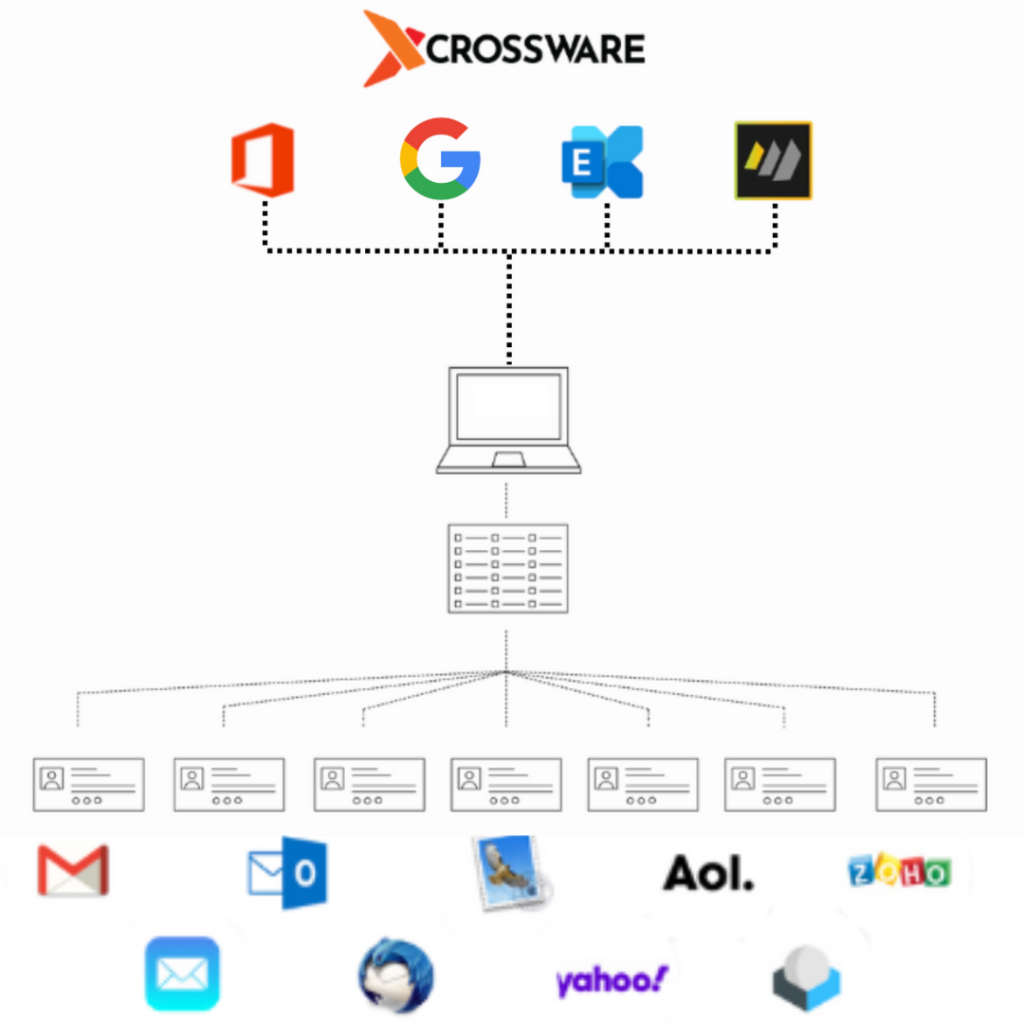
Customer Stories
Rated 4.5/5 by 434+ customers