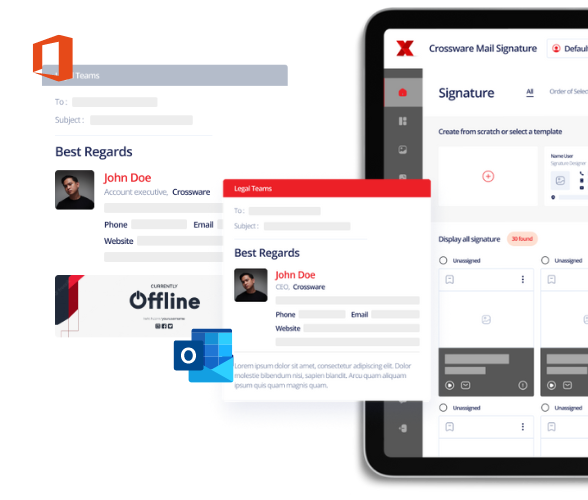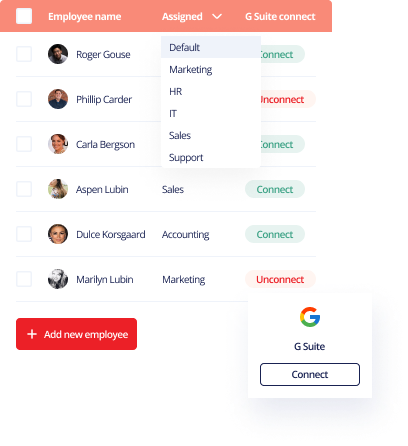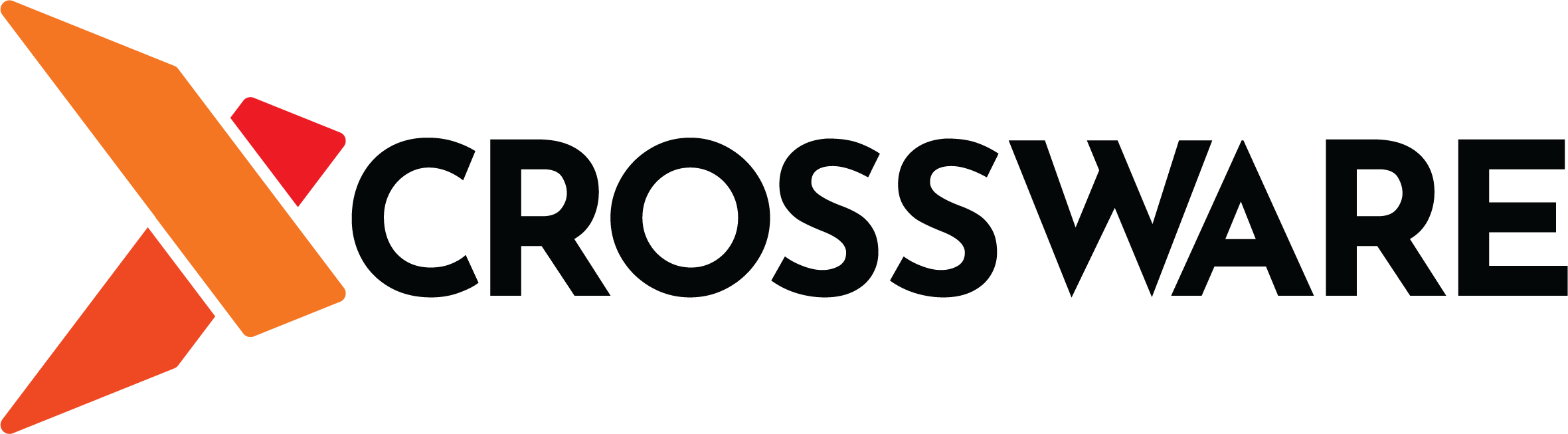What are the dos and don’ts of crafting professional email signatures? It’s something that many business owners have been wondering about. Email signatures have an outsized impact on how businesses are perceived by the people with whom they interact. They are crucial for building trust in a brand. They are also useful as a tool to furnish recipients of your emails with additional information about your business. However, for all their wonder, email signatures have some potential pitfalls that you should be aware of before starting. The following are the dos and don’ts of creating professional email signatures;
Do create responsive email signature
One challenge that most businesses encounter when it comes to creating email stems from the fact that people use a wide range of devices to open emails. Today, fewer people access emails on traditional computers.
Most do so on small mobile devices. On the other side of the spectrum, there are other people who view their emails on extra-large screens. The challenge lies in the fact that it’s possible to come up with an email signature that looks good on one device and not on others.
The solution to this lies in the creation of an email signature that is responsive. Responsive signatures look good whatever the device they are being accessed from. That is something that we excel at as Crossware. Our customers get the ability to create email signatures that look good on both small and large screens.
Don’t decentralize creation of email signatures
One thing that you should avoid is democratizing the creation of email signatures within your organization. Allowing each employee to come up with their own signature could be a recipe for disaster for your brand.
A major goal for email signatures is to foster brand awareness. That’s done using logos, colours, fonts and other materials within your signature. Allowing people to choose their own settings could end up causing confusion among your contacts.
Email signature management should be centralized within any organisation. We are not saying here that all signatures should be the same. There may be variations that depend on department. But the basics should be the same and they should be reflective of your company’s overall branding efforts.
Do keep it short
A lot of people out get carried away while creating email signatures to the extent that some signatures become even bigger than the main message in an email. That’s something that you should try to avoid.
Email signatures are meant to be subtle. They are there to help build awareness of your brand, but not in a loud way. People aren’t really going to take the time to read long signatures. There are many elements that can be included in an email signature.
That’s not to say you should include each and every element that’s out there. Try to make your signature as uncomplicated as is possible. Condense what you want to say into a few lines of text. Add logos and social media icons. Also add your contact details and you should be good to go.
Do include links to your social media pages
Other than raising brand awareness, email signatures also have a functional aspect. You can use yours to provide your contacts with alternative ways through which to reach you.
As an example, all email signatures in this day and age should include social media icons. Almost all businesses now have a presence on Facebook, Twitter, Instagram and on other platform.
These are elements that you ought to include in your email signature. That way, you give your contacts the ability to further explore your business. Should they like what they see, they could very well share your profile with their own friends and family, thus expanding your reach at virtually no extra cost.
Don’t forget to make elements clickable
We have just spoken about the need to include social media icons on your signature. The next thing that you need to do is to make sure that these icons, along with other relevant elements, contain links to your pages.
Your Facebook icon should point to your Facebook Page, as an example. You should also have a URL to your website as one of the elements. Making elements clickable allows your prospects to explore your business away from the confined space that is provided by your email signature.
One thing to note is that the pages to which your links are pointing should be relevant, current and well maintained. If you sent someone to a page that displays a 404 page not found error, chances are high that they will immediately give up on you.
Do include a professional headshot
The majority of email signatures today are personalized to include information about a particular individual. Let’s say you are the Marketing Manager at your company. You will want to include your name, title and contact details as part of your signature.
Another element that you should have in your signature is a professional headshot. You want to have the people who you are in contact with know that they are talking to a real person. It’s important that your image reflects your position within the organization.
Make it as professional as possible. Remember it’s all about building trust. A professional looking image is a good way through which you can achieve that goal.
Don’t include your email address
It goes without saying that the people who you will be reaching out to via your email will already have your email address. That makes it unnecessary to include an email address as one of the elements on your signature.
Remember real estate is rather limited when it comes to email signatures. Your entire signature should be contained within 4 or 5 lines. So, you want to limit the number of elements that you squeeze into that space.
Do use Crossware to craft your email signature
We have already noted that there are many potential pitfalls when creating email signatures. A lot of them can be devastating to your brand. So, how do you avoid them?
What you need is a professional email signature management tool such Crossware. We are one of the most trusted email signature management companies that can be found out there. But what do we have to offer?
Crossware makes it easy to centralize management of your email signatures. Remember we noted at the top that it’s important to do so to prevent everyone within your organization from having their own signatures.
With Crossware, it’s also easy to create responsive email signatures that look great on all devices. This cross-platform approach to email signature creation means you don’t have to worry about doing your brand a disservice through signatures that look unprofessional.
Sign up for our free trial today to get these and other amazing email signature creation and management tools from Crossware.